
TSA has issued a new travel alert this summer urging travelers to steer clear of public USB charging stations and unsecured Wi-Fi networks, warning that both pose serious cybersecurity risks. As millions take to the skies for vacations and holidays, these seemingly convenient tech features—often found in airports, hotels, and cafes—are being exploited by hackers to steal personal data through methods like “juice jacking” and Wi-Fi spoofing. The alert aims to raise awareness and help travelers safeguard their devices from digital threats that could compromise sensitive information like passwords, financial details, and private accounts.
Travelers Urged to Avoid Public Charging Ports and Wi-Fi Amid Growing Cybersecurity Risks During Peak Season
As the summer travel season reaches full swing, cybersecurity experts and federal agencies are issuing urgent warnings to travelers: be cautious with how and where you connect your devices.
The Transportation Security Administration (TSA) recently reminded the public of two major digital vulnerabilities frequently overlooked by travelers—using public charging stations and connecting to unsecured Wi-Fi networks. Although they appear harmless, these everyday conveniences can open the door for cybercriminals to access your private information.
Public Convenience, Private Risk
Whether rushing through an airport terminal or waiting at a train station, it’s become second nature to plug into a nearby USB charging kiosk or hop onto free Wi-Fi. But cybersecurity specialists caution that these convenient options may come with hidden costs—especially for travelers carrying smartphones, tablets, or laptops containing sensitive information.
Public USB ports can be compromised through a method known as juice jacking or port jacking, in which malicious software is covertly installed into your device the moment you plug it in. Once infected, a hacker could potentially access your personal photos, passwords, banking credentials, and other private content—without you ever knowing.
The Dangers of Free Wi-Fi While Traveling
The second major red flag identified by federal cybersecurity teams involves public wireless networks. Often found in airports, cafés, hotels, and transit hubs, open-access Wi-Fi connections offer an easy way to stay connected—but they are rarely secure.
Logging onto a public network without password protection can leave your data exposed to cybercriminals monitoring network traffic. According to cybersecurity analysts, threat actors can intercept login credentials, credit card numbers, or any data transmitted during your session—particularly if you’re logging into online banking, shopping websites, or email platforms.
In fact, attackers often go a step further by creating rogue Wi-Fi hotspots that mimic legitimate networks. Travelers might unknowingly connect to a fraudulent access point thinking it’s the airport’s Wi-Fi, only to have all their digital activity monitored and stored by hackers.
Stay Secure with These Smart Travel Tips
To help travelers stay one step ahead of cybercriminals, the TSA’s internal IT department shared a list of smart practices to follow this summer:
- Use Personal Chargers
Always bring a TSA-compliant portable power bank or use a personal USB wall adapter that plugs directly into an electrical outlet. Avoid public charging stations with built-in USB ports. - Carry a USB Data Blocker
If you must use a public port, a USB data blocker—also known as a “USB condom”—can prevent data from being transmitted while still allowing your device to charge. - Use Encrypted Wi-Fi Networks Only
Choose Wi-Fi networks that are password-protected and show secure connection indicators, such as a padlock symbol or “https” in the web address. Always verify the exact network name with staff before connecting to avoid accidentally joining a fake or unsafe hotspot. - Avoid Logging Into Sensitive Accounts
If you’re on a public network, don’t enter passwords, access banking apps, or submit credit card details. Wait until you’re on a secure, private network. - Turn Off Auto-Connect
Turn off the auto-connect feature on your device to prevent it from joining unfamiliar Wi-Fi networks without your knowledge.
This helps prevent your phone from automatically joining suspicious or rogue networks without your consent. - Use a VPN (Virtual Private Network)
A trusted VPN encrypts your internet activity, making it far more difficult for hackers to intercept your data—even on public networks. - Update Your Devices
Ensure your phone, tablet, or laptop has the latest software and security patches installed before you travel. - Enable Two-Factor Authentication
Even if your login credentials are compromised, two-factor authentication can block unauthorized access by requiring an additional verification step.
Digital Safety Is Travel Safety
Cybersecurity is no longer just a concern for tech professionals—it has become an essential part of travel planning. While pickpockets and lost luggage still concern travelers, the threat of digital theft is now equally critical, especially as more people store everything from boarding passes to bank apps on their smartphones.
TSA has issued a new summer travel alert warning that public USB charging stations and unsecured Wi-Fi networks can expose travelers to serious cybersecurity threats. These common conveniences are being exploited by hackers to steal sensitive personal data during peak travel season.
As more people prepare for vacations, business trips, and cross-country adventures, the risks lurking in public USB ports and unsecured Wi-Fi connections must not be underestimated. Taking simple precautions—such as carrying your own charger and using secure networks—can make a significant difference in keeping your personal data safe.
The post TSA Issues New Travel Alert For US Vacationers This Summer As Hackers Target Public Chargers And Wi-Fi appeared first on Travel And Tour World.
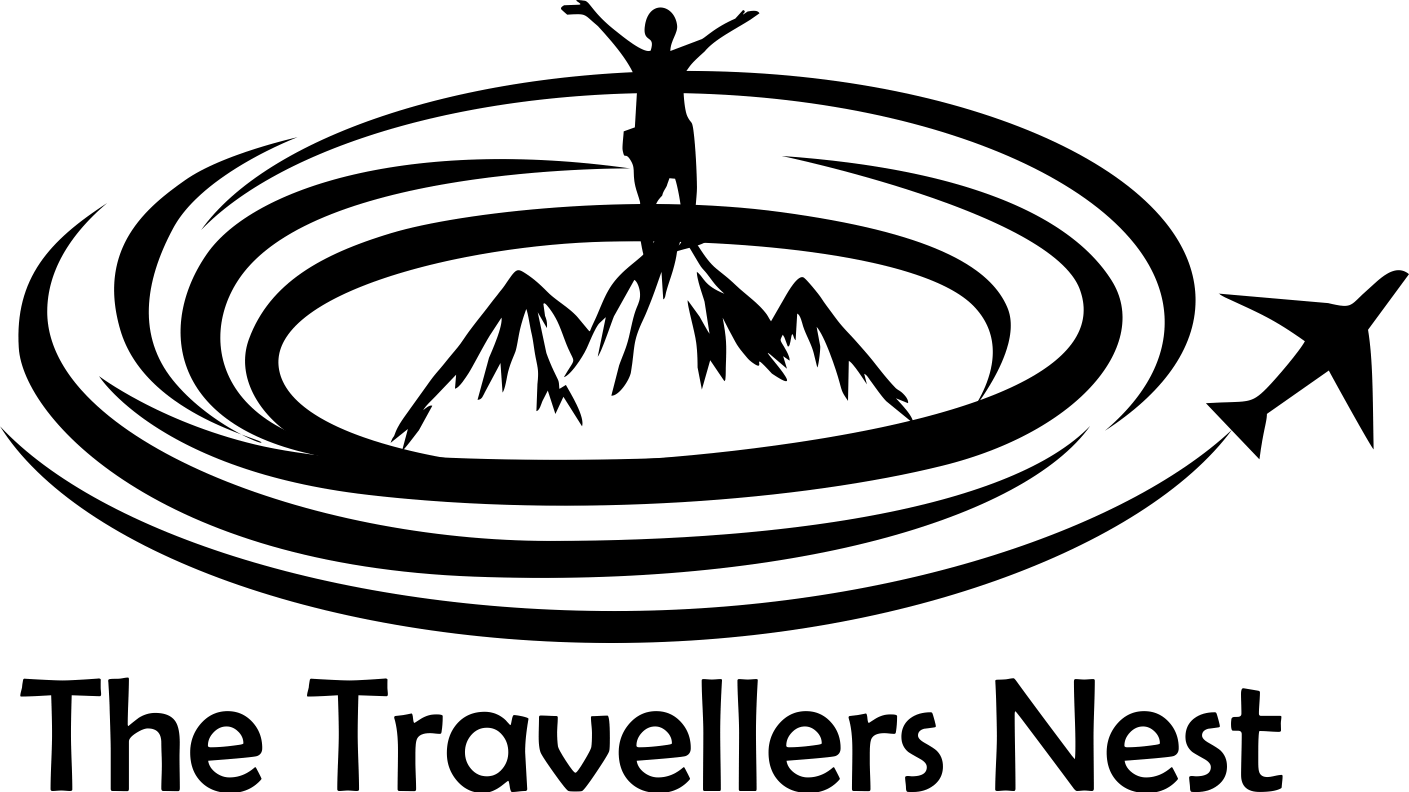



Comment (0)